Wednesday, July 15, 2009
Roll Your Own 'Tones with Pocketmac RingtoneStudio 2
Posted by Vincent Ferrari in "Apple Software (OS X)" @ 07:00 AM
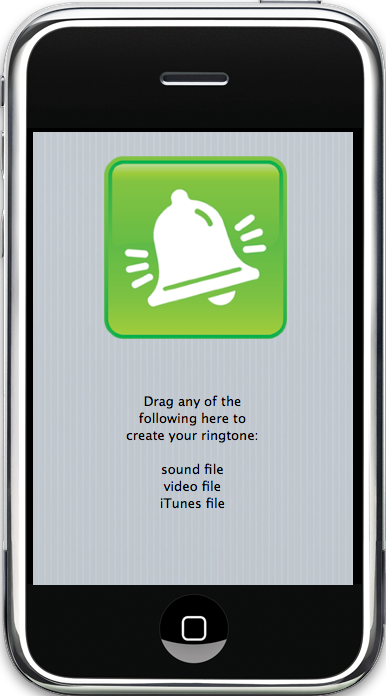
The Claim: "What if you could create an endless library of ringtones for each and every contact in your address book, without paying 99 cents every time you wanted to try a new ringtone? How to avoid paying Apple twice for your ringtones... While ringtones are fun and useful, they’re not cheap. As it happens, Apple charges you twice for each ringtone. First, they charge you 99 cents when you buy a song from iTunes. Then, when you want to create a ringtone from that same song, they ding you another 99 cents. It’s hard to understand the logic of this policy, but it’s been this way for as long as there's been an iPhone."
The Application: PocketMac RingtoneStudio 2 is a simple one-screen application designed to make producing your own ringtones as simple as possible. Is the effort to create a ringtone worth the cost of an application designed solely for that purpose? We'll tell you; just read on after the jump!
The Details: While Apple's policy of 99 cents per ringtone isn't overly expensive (some carriers charge as much as $3.99 a tone) it still runs into a lot of money if you want to create a lot of ringtones. In fact, just looking at my iTunes Library, I would've paid over $20 in ringtones had I made all of them with iTunes. While I don't think this is a double tax (contrary to what the folks at PocketMac believe) I do think it's a bit unfair to make someone pay for both a song and a piece of a song. I know it's all about the record labels, but it still doesn't sit right with me.
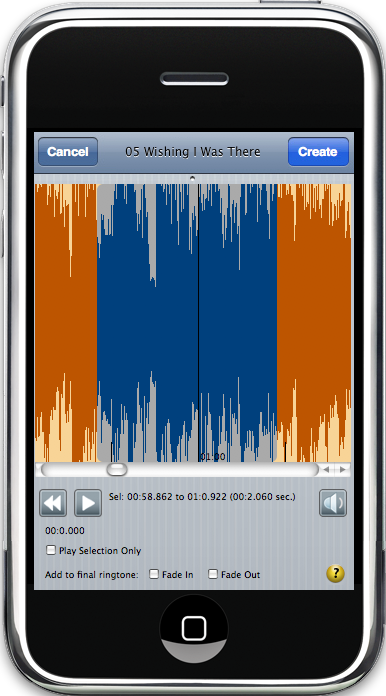
RingtoneStudio 2 mitigates that by allowing you to drag pretty much any audio file into its application window (which, in an effort to be cute is shaped like an iPhone) which in turn puts up a familiar waveform editor for you to trim your sound file to the appropriate length (on AT&T it's between 30 and 32 seconds). The controls are very basic: rewind, play, and a volume slider that lets you adjust the overall volume of the tone are all you see, along with a checkbox to play only what you highlight and a Fade In and Fade Out option for when the final ringtone is produced. Creating a ringtone amounts to selecting what you want, fading in and out if desired, and clicking create.

Once that's done, the ringtone is swept off into iTunes ready to sync to your iPhone without any more intervention on your part. It's equally cool for video, also.

The nice thing about doing videos is that you get a preview of the video on the top of the screen which makes cueing up the video to where you want to grab the sound from much easier. After you select the sound, click create, and into iTunes it goes. As with doing a sound file, creation is quick, painless, and straightforward.
Clicking the "sleep" button on top of the iPhone (hard to see it, but it's on the top right, exactly where the sleep button is on the real thing) will close the application, and clicking the Home button brings you back to the home screen here you drag and drop a file to get started. I thought this was a nice little touch in the UI department.
My only gripe with the UI, in fact, is a minor one and probably just a personal preference. While it's nice that it's a novelty window with the iPhone design, it's a bit annoying that you can't zoom in and out of a wave form or widen the screen. You're pretty much stuck with the narrow iPhoneesque screens you see above in my screenshots. I would definitely like the option to change that to a regular window, or be able to resize the window altogether, but like I said, that's probably more of a personal preference than anything else.









