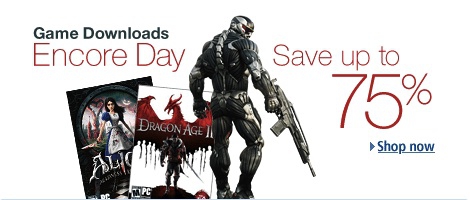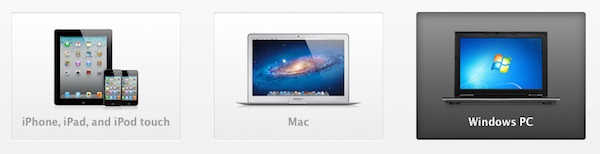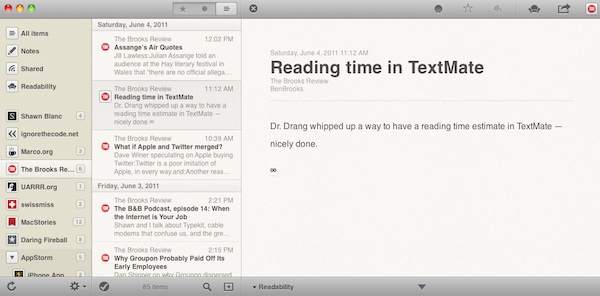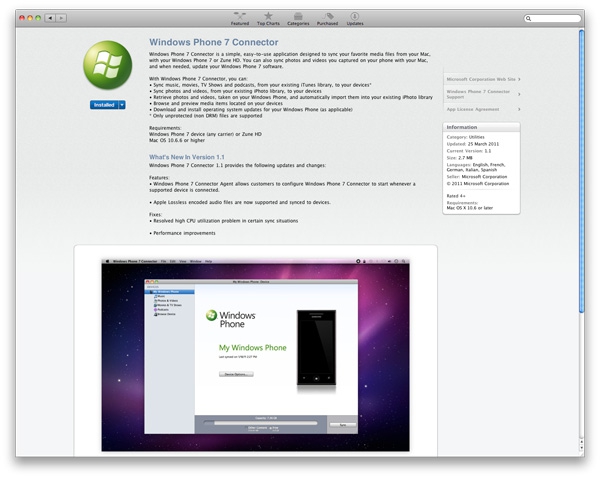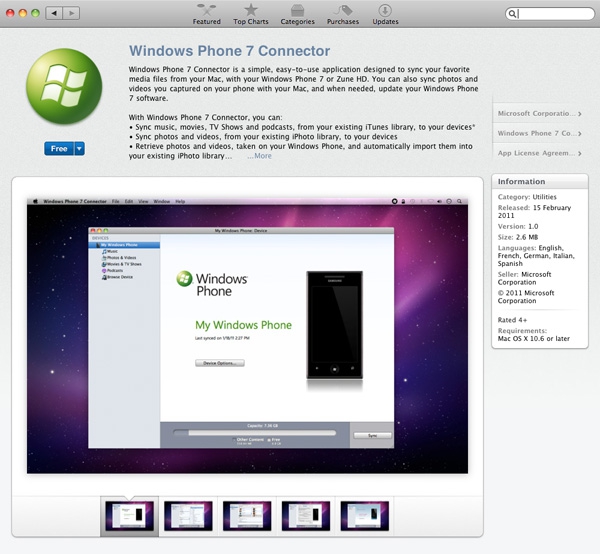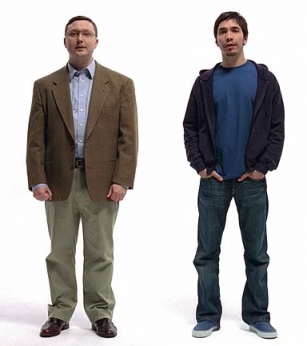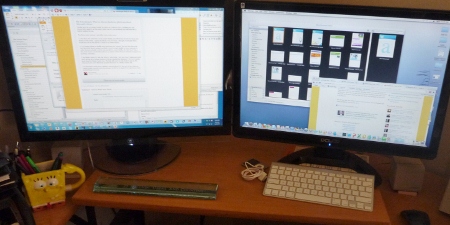Tuesday, February 7, 2012
Is Apple Planning on Kicking the Mac to the Curb?
Posted by Jeff Campbell in "Apple Laptops" @ 02:00 AM
"After meeting with Apple chief executive Tim Cook and chief financial officer Peter Openheimer, Citi analysts noted a strong iPad outlook leaving little likelihood of an ARM-based MacBook Air, vast growth potential in China, an indistinct future role for Apple TV, and the strength and importance of iCloud."

The Citi analyst feels that Apple is going to focus on iPads and that the Macs will be left to higher end purchases so that they don't overlap in usage. I'm not so sure about this, as I find distinct uses for both my iPad and my Macbook Air. But that being said, I am using my iPad more and more as the apps that are coming out are really taking advantage of the iPad and it's capabilities. What are your thoughts on this analyst's opinion?