Thursday, September 3, 2009
32-bit Mode Saves Your Plugins
Posted by Jeff Campbell in "Apple Software (OS X)" @ 10:00 AM
"Snow Leopard has brought a host of improvements to OS X, but Safari has been changed in one way that could ruin your day if you're used to using third-party plugins."
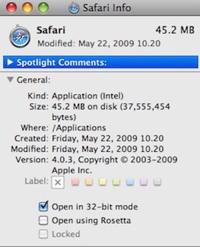
In keeping with the Snow Leopard problem theme today, here is another inconvenience if you use a lot of plugins with Safari. If they don't work when you upgrade to Snow Leopard, you may need to turn off 64-bit mode. But keep in mind if you do, there is a tradeoff. It's fairly simple, go to "Get Info" in Safari, and when the window above pops up make sure the "Open in 32-bit mode" box is checked. Now Safari will open in 32-bit mode, but you will lose some stability that the 64-bit mode gave you. In 64-bit mode, Safari will "sandbox" plugins, meaning they will run as separate processes so that if they crash, they won't crash Safari with them. But if you value the plugins you used to have, it may be worth it.









