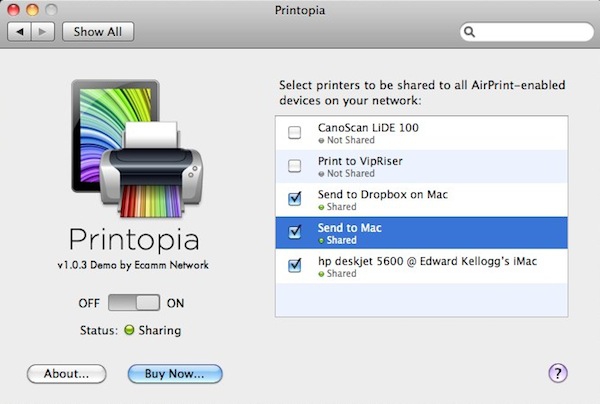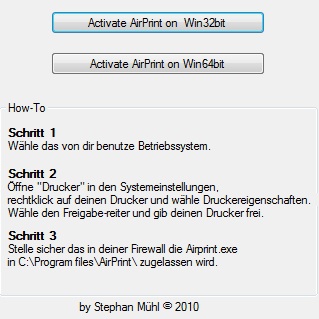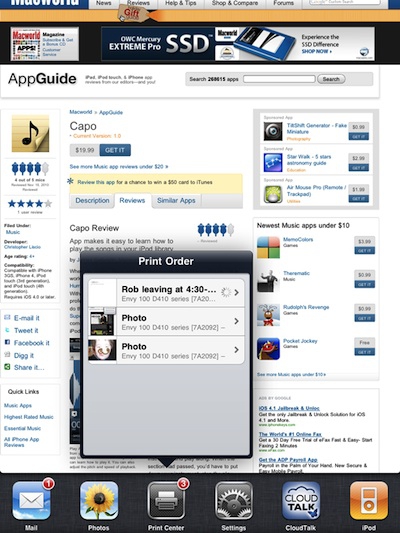Friday, September 23, 2011
Canon Adds Several PIXMA Printers to AirPrint List
Posted by Jeff Campbell in "Apple Software (OS X)" @ 01:00 PM
"Canon on Tuesday announced that it's PIXMA line of printers, which include the MG8220, MG6220, and the MG5320 will now come with support for Apple's AirPrint feature which enables wireless printing from the iPhone, iPad, and iPod Touch."

I've always liked PIXMA series printers, having owned several over the years. Now it looks like they may make the short list for printers to buy that are AirPrint capable. HP has also added several and Epson says by this fall that all of their new printers will be compatible. Took awhile but good things come to those who wait right?