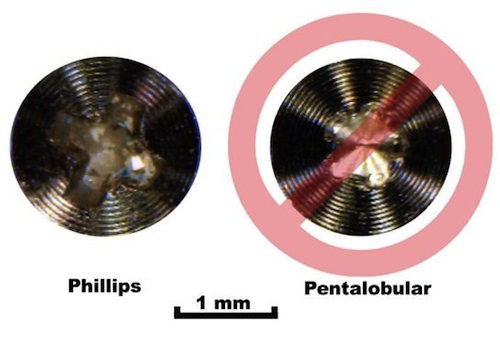Posted by Jeff Campbell in "Apple Software (iPhone/iPod Touch/iPad)" @ 08:30 AM
"The customary series of unexpected fault reports are coming through the wires this am, with iOS 4.2 reportedly munching music on some iPhones and causing hassles with HDMI on the Apple TV. Here's what we got so far, and we hope, nay, urge readers with further information to use comments below to help each other out on this."

The bug on Apple TV apparently is causing some flickering, but there is an update due out soon for Apple TV so hopefully that will be fixed. The music issue has also cropped up, which makes it appear as if all the songs on your iPhone have been deleted. The fix is fairly simply though, all you have to do is the following:
- Connect your iPhone to your computer and launch iTunes on the computer.
- The phone appears under devices in the left-hand column;
- click the arrow to the left of it so your media categories appear and select music;
- Play a song on the iPhone via iTunes on your computer;
- Sync the iPhone againRe-open the iPod app on the iPhone;
- Wait a while while the iPod updates its library.
Simple to fix but annoying just the same.