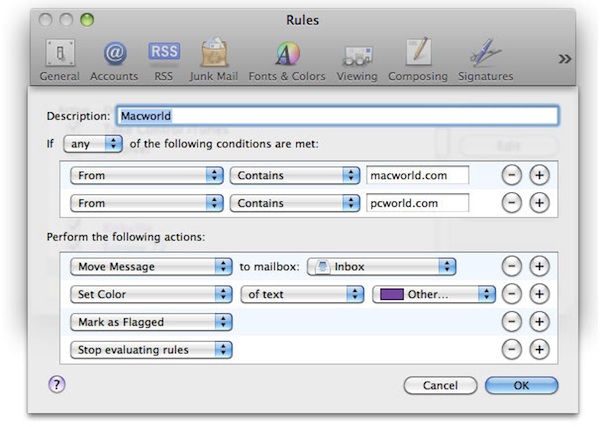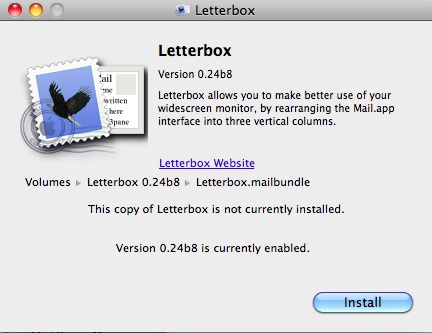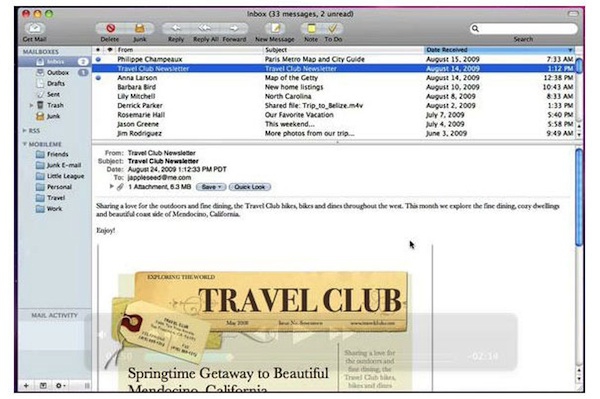Thursday, September 29, 2011
Track Your Packages Via Apple Mail
Posted by Jeff Campbell in "Apple Software (OS X)" @ 01:00 AM
"Tracking shipped packages is fast and easy in Mac OS X Lion due to Apple Mails tight integration with WebKit. It is also one feature that Apple brought to Mac OS X from iOS that I actually like."

Handy tip if you get emails with tracking numbers. Just mouse over the number and if OS X Lion recognizes it as a tracking number, you will see a dotted line around the number. Just click on it and you will get the option to Track Shipment or Copy. If you track it, OS X will open up website with all of your tracking data. Pretty slick! They also discuss how to shut this off in Terminal, but why would you want to right?