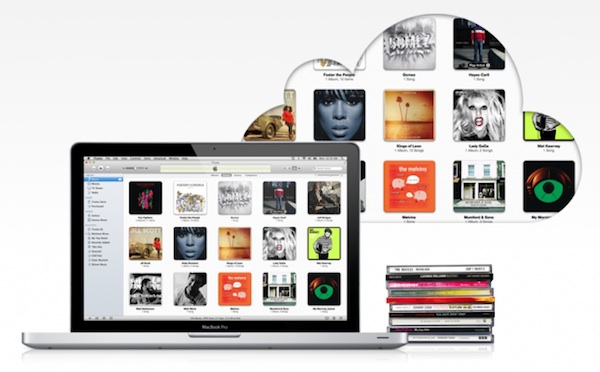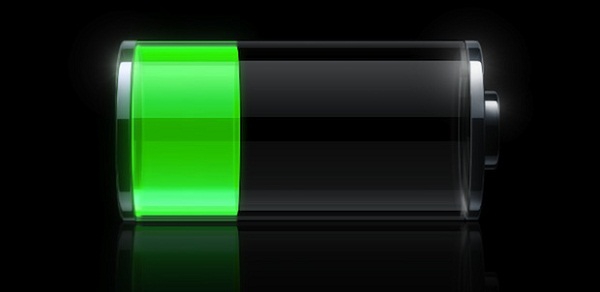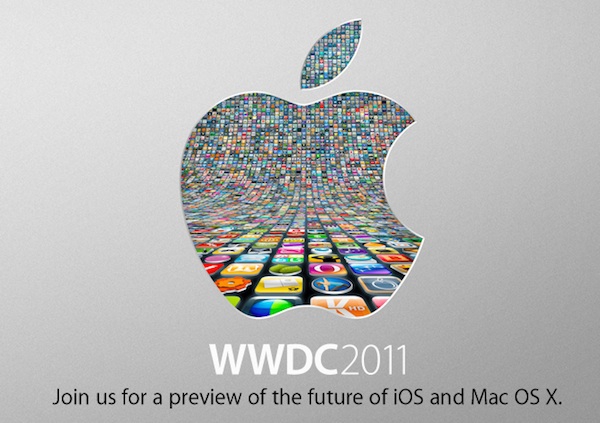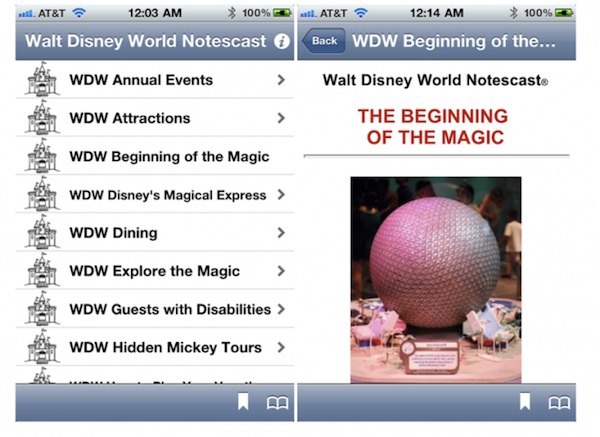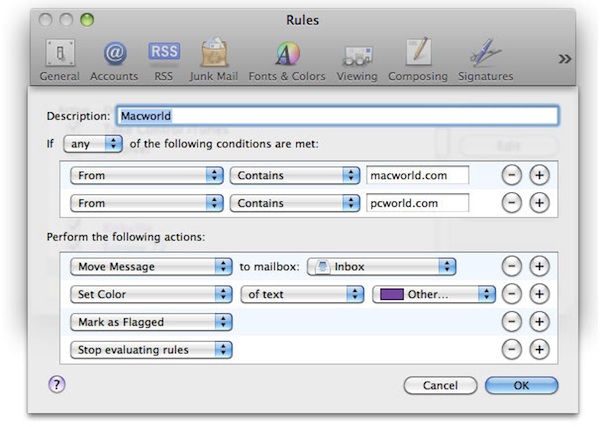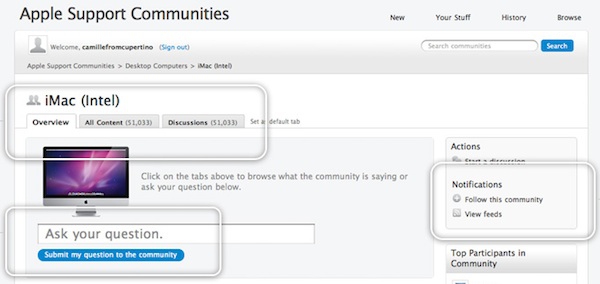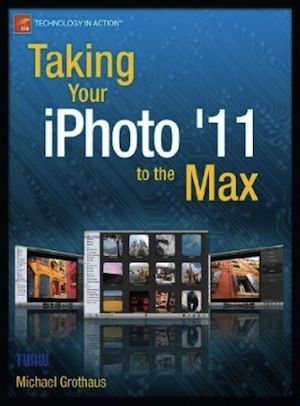Thursday, July 19, 2012
How to Buy a Mac Laptop
Posted by Jeff Campbell in "Apple Laptops" @ 04:00 AM
"If you are planning on purchasing a used MacBook, MacBook Pro, or MacBook Air, then it is recommended you thoroughly test it to ensure it works properly."

Some great ideas in this article, should you be looking for a used (not refurbished from Apple) Apple laptop. It also gives you a list of equipment and programs to take along with you to test it and make sure it is working properly.