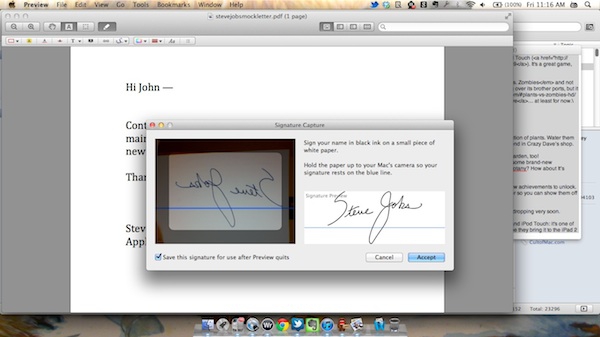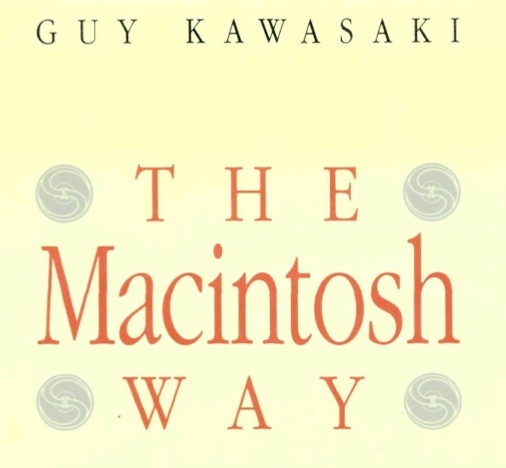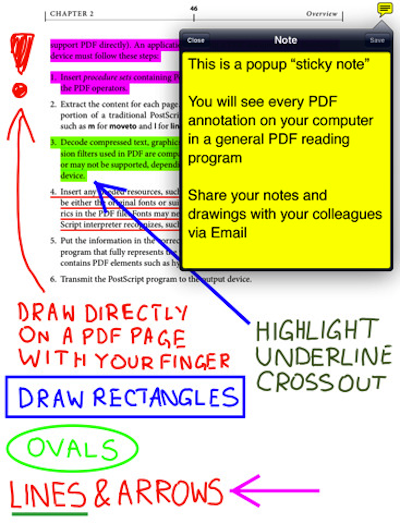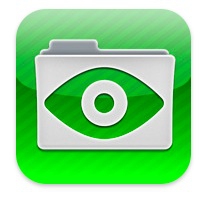Monday, July 9, 2012
Watermark Your PDFs and Images With Bronson Watermarker
Posted by Jeff Campbell in "Apple Software (OS X)" @ 03:00 AM
"Bronson Watermarker fills a small-but vital-niche for those who need to create watermarked PDFs and images."

Simple tool for OS X, and certainly easy to use with a variety of handy features if you need to watermark your documents. It's available now in the Mac App store for $9.99 USD.