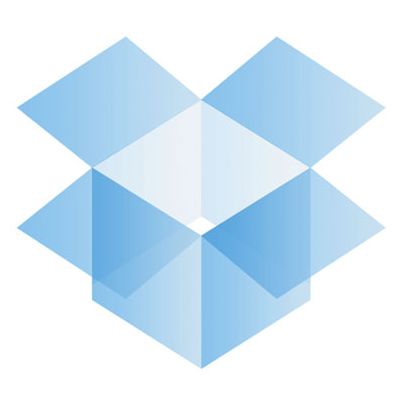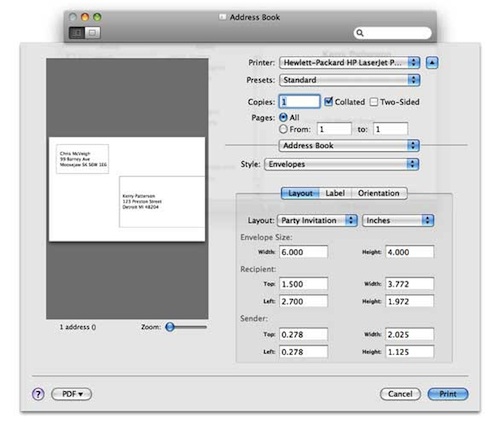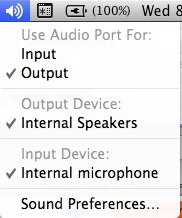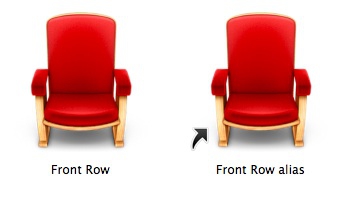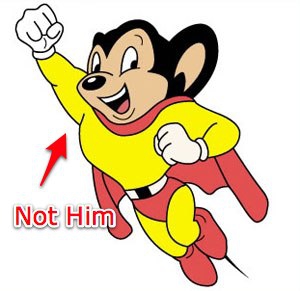Tuesday, November 15, 2011
Simple Trick to Upgrade Low Resolution Music With Music Match
Posted by Jeff Campbell in "Apple Software (OS X)" @ 11:00 AM
"Yesterday we walked you through everything you need to know about using iTunes Match. Today, Macworld highlights a super-fast new trick to help you upgrade all your low-resolution music to the service's excellent 256 kbps AAC files."

So simple but clever. Just have faith that the music will still be there when you delete these old tracks. At least that is what Macworld says will happen.